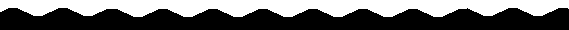 |
 |
 |
FEATURES
All of the templates have the
following features in common. |
 |
 |
 |
 |
Designed for
rapid typing:
The names of
the first twenty main characters are kept
in an internal rapid access
table; as you finish typing
the dialogue of one character, you press the
key-combination of the next character and the
computer inserts the
relevant name, sets the
formatting and is ready for new
dialogue.
The extensive features of Microsoft Word are still all
available, should you need to
deviate from a normal
format, but you probably will never need to.
|
 |
 |
 |
 |
Consistent Keystrokes:
Unlike some
other Script templates systems, the
keystrokes do not vary dependent upon the
type of
script that you are making. You use basically the
same set of
special keystrokes, whether
you are typing a film, or a sitcom, or a play
or a
radio script.
So once you have learened to use
one template, such as the free sample, you have
learned them all.
|
 |
 |
 |
 |
Paragraph
styles:
The relevant layout styles
are immediately available
by key-combination, toolbar or dropdown menu;
whichever suits you best.
|
 |
 |
 |
 |
Headers and
Footers:
Title and page numbers are provided automatically, but
you can
easily remove them if your producer dislikes
headers.
Act and Scene numbers are
automatic in most cases.
|
 |
 |
 |
 |
Production Script:
During your writing phase, the
layout is coloured for
easy perception. When the script is ready for
submision
a menu command converts it to all black for printing
and
removes the macros and crib-sheet to avoid
macro security warnings at
the production company.
|
 |
 |
 |
 |
MICROSOFT
Word features:
Unlike some over-enthusiastic
scripting templates,
the underlying features of Word are not disabled.
They are available if needed for unusual situations.
For example: Autotext, a
short sequence of
keystrokes can substitute a long frequently
used text
string
.
|
 |
 |
 |
 |
Non-printing
notes:
There is a
facility for including non-printing notes
in your script; these notes are
displayed in grey font.
|
 |
 |
 |
 |
Version 6 of the templates (the current version)
works with all versions of Microsoft 365 which
has included Microsoft
Word from 2007 through
2019, but it must be installed correctly.
See the link above to the Video Tutorials.
Office 365 for the Apple Mac should be
compatible with the Toolkit, but it has only
been extensively tested with versions of
Office 365 which include Word 2016 onwards.
The script formats
preferred by the BBC are not in
the oldest versions, prior to
Version 5. Scroll to the
bottom of this page for the older versions which
are completely free.
|
 |
 |
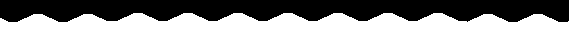 |
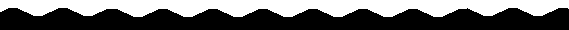 |
 |
 |
BRIEF
DESCRIPTIONS
of each template. |
 |
 |
 |
 |
Hollywood6_USLtr.dot and Hollywood6_A4.dot
The
Hollywood5 template produces scripts in courier
font and conforming
to current information of the
Hollywood fashion in film
scripts.
I chose to put a page number in the top
right corner
with the Screenplay title in the top left corner both in
smaller letters than the main script.
Either addition can easily be
omitted from the final print. |
 |
 |
 |
 |
Hollywood's style in film scripts
migrates slowly
from year to year, possibly to distinguish the
in-crowd
from the newcomers.
This version matches the format originally
recommended by Bill
Craig on his website,
but now no longer there. |
 |
 |
 |
 |
These templates are preset for the two
sizes of paper
A4 and US Letter. The only differences are in the margin
settings and arearranged in both cases so that the active
area in the
centre of thepage is 6 inches by 9 inches.
So if you use the template appropriateto your paper
size you should get exactly the same quantity of
script on the page in both cases.
Set to traditional Courier 10 font,this gives the format
that producers believe will give on average one minute
of
finished film per page of script.
.
Example: [
The Bulge
by Bill Williams ]
|
 |
 |
 |
 |
BBC_Film6.dot
BBC_Film5 produces a script in
the format favoured by
the BBC for films and single TV dramas. It is
broadly
similar to the Hollywood Film format. The template also
contains
the paragraph styles for adding the Act
headings to create the
BBC "Screenplay Format for
TV Shows" formerly mentioned
on the BBC writers room web
site |
 |
 |
 |
 |
Example:
A Work-In-Progress Format:
[Wall of
Silence by Laurence Marks & Maurice Gran
]
Its final Submission Format:
[Wall of Silence by Laurence Marks & Maurice
Gran ] |
 |
 |
 |
 |
BBC_Drama6.dot
This template produces the BBC Taped Drama format
.
The font is Arial, Character names appear in Bold Caps,
Underlined left justified above the dialogue,
which is single-spaced.
Stage directions are
bold, capitals, single spaced and
offset to the right of the dialogue.
There is a wide left margin to provide space for the
production
teams.
|
 |
 |
 |
 |
BBC_Sitcom6.dot
This template produces the BBC Taped
Sitcom format.
The font is Arial, Character names appear in Bold Caps,
Underlined, left justified above the dialogue,
which is double-spaced.
Stage directions are Bold, Capitals, single spaced and
offset to the right of the dialogue.
There is a wide left margin to provide space
for the production teams.
Example:[Our American Cousin by Tom Taylor
]
|
 |
 |
 |
 |
BBC_Stage6.dot
This template produces a UK stage format as suggested
by someBBC staff.
Character names are left justified in the left column and
in-line with the first line of dialogue.
Stage directions are in All
Capitals and set off to the
right from the dialogue.
The font is
Courier. |
 |
 |
 |
 |
BBC_RadioDrama6.dot
This template produces the BBC Radio Format (Scene Style),
used for drama and non-audience comedy.
Character names are bold capitals left justified in the left
column and on the same line as the first line of dialogue.
Sound directions, produced by
CTRL+SHIFT+V,
are bold capitals underlined and offset to the
right
from the dialogue. |
 |
 |
 |
 |
Examples:
[Pigeon
Kind by Sally Ann Farmer
]
[The House of Teeth by Spike
Milligan
]
A Goon Show script
|
 |
 |
 |
 |
BBC_RadioCue6.dot
This template produces the BBC Radio Format (Cue Style),
used for sketches and recordings with an audience.
Approximately the sameas the radio drama format it
adds undelined cue lines for F/X and
GRAMS
and identifies the sketch and author on every page. |
 |
 |
 |
 |
Example:
[Foiled by President Fred by Spike
Milligan
]
A Goon Show script. |
 |
 |
 |
 |
PrivateFilm6.dot
PrivateFilm5 produces a compact film script for private
productions where the producer & director are not
worried about therule-of-thumb that one page produces
one minute of film or video.
So this
format uses arial font which is easier to read than
courier font and uses
less paper. In other respects
e.g. centering and margins etcit is similar to
Hollywood Film format, but it is amazing how different
it looks with
such a small change
.
|
 |
 |
 |
 |
Example:
[The
Bulge by Bill Williams
]
|
 |
 |
 |
 |
ScriptDevCards.dot
ScriptDevCards is a very simple template, which you can
use to print out blank script development 'cards'.
These are a handy tool
for getting your thoughts in order
before and during the writing of a
script.
Example:
[Blank
Development Cards
]
|
 |
 |
 |
 |
Studio6.dot
Studio5 produces a UK SitCom type script, as used with
studio audiences. The character names in bold capitals
on a line
alone, followed by dialogue on the right half
of the page, double spaced.
Stage directions are in Capitals in the right half, but both
left & right justified.
Scene headings are bold full width. It is similar to the
BBC sitcom format above but has wider left margins.
|
 |
 |
 |
 |
Example:
[Believe Nothing Episode 5 by Marks &
Gran
] |
 |
 |
 |
 |
Radio6.dot
The Radio.Dot template has been dropped from Version 6
of the Scriptwriters' Toolkit as it is very similar to the
BBCRadioCue format above. so you can use that instead.
.
|
 |
 |
 |
 |
Originally Radio plays didnít have scenes,
so you can put
just a bold
START and END heading for the whole play.
The BBCradioCue template
includes an automatic cast list
and a place for typing
your
synopsis.
|
 |
 |
 |
 |
Stage6A.dot
There appears to be no definitive standards for stage scripts,
whatever looks nice seems to be suitable, so I have
supplied 3 variations
suitable for UK stage productions.
USA Stage scripts tend to be in
similar format to Hollywood
Films, so stageplay writers in the USA should
use one of
those above.
A USA stage format will probably be added to this
set later.
|
 |
 |
 |
 |
All of the stage templates include an
automatic cast of
characters page. This template (Stage5a) produces a
stage script roughly like the compact scripts used to
publish books like
"The Complete Works of Shakespeare".
Scene headings and stage directions are centred and
dialogue is against the left margin, with Character
Names
in bold Upper+Lower case.
Example:
[The
Comedy of Errors by William Shakespeare
]
|
 |
 |
 |
 |
Stage6B.dot
A second style for stage scripts, with the dialogue indented
by roughly a third of the page width, and the Character
Names left justified
with just a small indent. Act headings
are centred, Scene headings left justified. Stage directions
are italic and full page width.
A second style for stage directions is right justified
for
Exits & Entries.
|
 |
 |
 |
 |
Stage6C.dot
This is similar to stage5b except that the character names
are right justified within the left third of the page, to make
them match more
easily to the first line of dialogue.
Scene Headings are centred and Stage
directions in italic fill
only the right two thirds of the page. Automatic
numbering
of Acts and Scenes are provided.
|
 |
 |
 |
 |
Example:
[The
Comedy of Errors by William Shakespeare
]
[The Adding Machine by Elmer Rice
]
[The Adding Machine by Elmer Rice
(production type)]
|
 |
 |
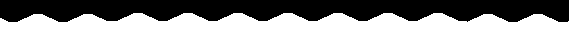 |

















